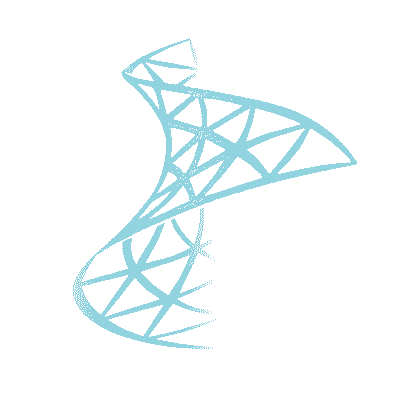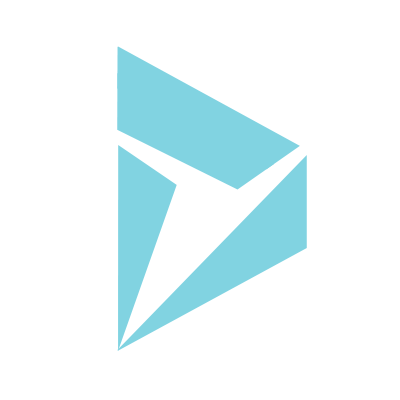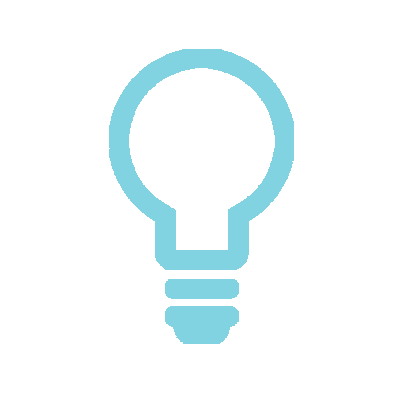By Gareth Davies, Director, Client Engagement at TrueNorth
Having ditched your antiquated Excel-based systems, your team are merrily and efficiently flying through their business process on your shiny new Dynamics 365/Power Platform-based system. But there’s one problem: interactions with external stakeholders are still dependent on sending sensitive information backwards and forwards via email. This is inefficient, often involving manual transcription of data, and potentially insecure. What can be done?
Many business processes include interactions with external stakeholders: cases are submitted; additional information requested; external advice is solicited; and stakeholders informed of status updates etc.
A proven solution is a stakeholder portal. This is a secure website that allows an external individual to interact with your business processes simply, securely and efficiently, without having direct access to the underlying back office system.
Is PowerApps Portals the best technology?
At TrueNorth, we typically deliver portals as custom web applications built on modern web technologies (currently Angular, Google Material and .Net). This gives us ultimate control to implement rich features, design the UI to the client’s exact specification and, if required, implement middleware to decouple the portal from the backend system. This has proven to be successful approach, and the modern frameworks allow rapid development.
However, having recently been engaged to deliver a simple stakeholder portal to an extremely tight deadline, we made the decision to use the Microsoft PowerApps Portals framework. Having initially been put off the framework by the perceived lack of flexibility of a ‘low code’ solution, we were pleasantly surprised by the experience, and where appropriate will be recommending this approach to our customers.
How is PowerApps used to create portals?
PowerApps Portals allows the rapid creation of websites which can be shared with users external to your organization. Sharing can occur either anonymously or through the login provider of the user’s choice, such as LinkedIn, Microsoft Account or other commercial login providers. You can also integrate enterprise login providers using a variety of industry standard protocols like SAML2, OpenId Connect and WS-Fed. Websites can be created to enable employees to connect using their corporate Azure Active Directory account.
Pixel-perfect websites can be produced using a powerful no-code portal designer to create and manage website content like webpages, sitemaps, templates and so on. Websites can be branded and made responsive with Bootstrap themes. The easy-to-use interface is shown below:
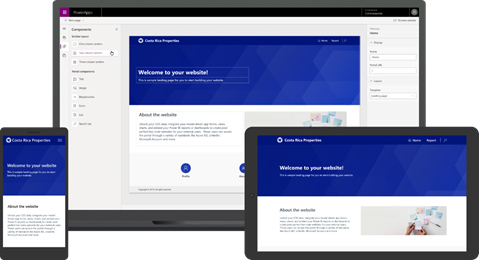
Familiar Common Data Service components like model-driven forms, views and dashboards can be used to surface data stored on the website in a few clicks. Other Microsoft services can be easily integrated, including Power BI Embedded, Microsoft Flow, Microsoft SharePoint, Azure Blob Storage, Azure AD B2C and Azure Application Insights. This enhances your portal with rich content and provides a personalized experience to stakeholders.
When is PowerApps Portals appropriate?
If you require the rapid development of a portal based on a Dynamics 365/Power Apps system, with relatively simple functionality – typically CRUD (Create, Read, Update, Delete) – then PowerApps Portals is well worth considering.
The no-code portal designer is relatively easy to master, meaning that you can make simple updates yourself without depending on a development team.
When is a custom portal appropriate?
Complex functionality beyond simple CRUD features, innovative user experiences, and data sources outside of the Microsoft ecosystem would steer us towards recommending a custom portal.
In addition, if a middleware solution is required to decouple the portal from the back end, then a custom portal would be our recommended approach.
It is also worth noting that, typically for low-code/no-code platforms, the DevOps story for PowerApps Portals is lacking, with poor support for source control, unit testing or automated deployments.
But in summary, our preconceptions regarding PowerApps Portals were confounded, and the framework is now firmly part of the TrueNorth tool kit.
Get in touch with us for a no-obligation consultation on how stakeholder portals can improve your organisation’s processes.