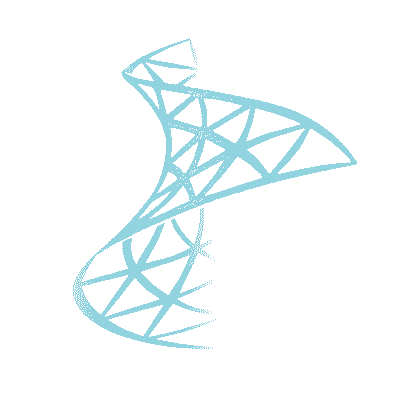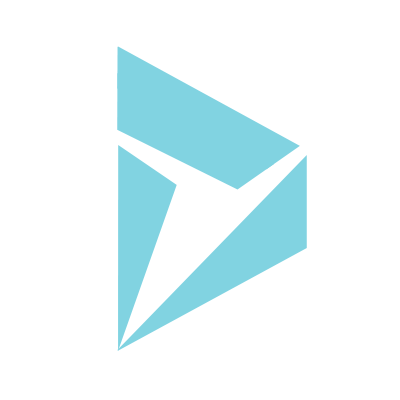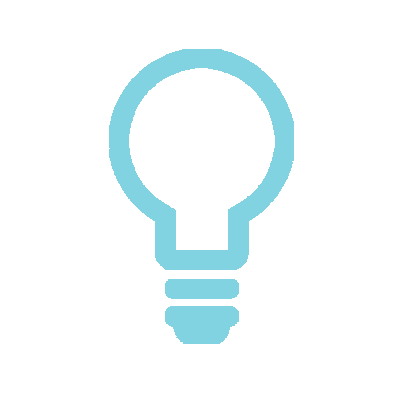The Dynamics 365 customer engagement applications help small and medium-sized businesses (SMEs) improve their interaction with customers and leads.
The original ‘Dynamics 365 for Customer Engagement’ bundle of licenses is now defunct. It has been replaced by the option to choose specific modules instead of the whole bundle. There are four core apps that focus on customer engagement; this article highlights some of the ways that each app can benefit a business’s sales, marketing and service functions.
Microsoft Dynamics 365 Sales
Dynamics 365 Sales is all about building customer relationships. It automates the entire sales process and provides rich customer data.
There are a range of features and modules that can benefit your business:
The Microsoft Relationship Sales licence is an alternative to the standard Enterprise license. It includes LinkedIn Sales Navigator. This pulls data from LinkedIn into the system, enabling you to view the LinkedIn profiles of clients and leads, find mutual connections for introductions and find out when contacts change their jobs. This helps the sales team to maintain relationships with current and future clients.
The app’s Artificial intelligence (AI) capability can standardise and improve the whole team’s sales activities by suggesting actions based on likelihood to close a sale. AI can also highlight risks during a deal, such as lack of information on budget, or indicate where an account has been less responsive than average. This maximises the opportunities for closing a sale.
Sales calls can be improved via the app’s Conversation Intelligence module. This is available as part of the Dynamics 365 Sales Premium license. The module provides feedback on how well a sales call went, such as the number of times the conversation switched between the participants, suggests notes and provides a list of actions triggered by the call. The information can be shared with managers to enable them to monitor and coach their team, helping to improve sales performance.
Case study: A study by Forrester found a 215% return on investment over three years for Dynamics 365 Sales users. Download the study here (email address required).
Microsoft Dynamics 365 Customer Service
Dynamics 365 Customer Service automates customer service and ensures that customers’ issues are dealt with effectively. Its aim is to help businesses to exceed customer expectations and deliver great service.
SMEs can benefit from the following features:
End-to-end relationship information, from any available channel, is presented on a single screen. This enables a customer service agent to see past purchases and contact history, allowing the agent to address a customer’s issues seamlessly. There is also the option to boost sales by mapping the customer journey to provide personalised offers and recommendations.
AI improves customer service by providing service agents with suggested responses to a range of issues, from problems with returns to parts not working. Intelligent call routing can also be used to identify the type of call and transfer it to the most appropriate service agent. There are also options for virtual assistants and chat bots. Furthermore, sentiment analysis grades each customer’s attitude from very positive to very negative, enabling agents to respond more effectively to the customer’s emotional state.
The Dynamics 365 Customer Service dashboard contains plenty of analytics options to enable managers to optimise the customer experience. Simple KPIs such as abandonment rates and average time to answer can be tracked. But the business can also benefit from enhanced analytics, such as which conversation topics are becoming more important.
Case study: A study by Forrester found a 131% return on investment over three years for Dynamics 365 Customer Service users. Download the study here (email address required).
Microsoft Dynamics 365 Marketing
Dynamics 365 Marketing automates marketing activity with the aim of improving efficiency and customer engagement. Microsoft’s emphasis with Dynamics 365 Marketing is on the user’s ability to track customers throughout their journey. In other words, you can interact with customers at every available touchpoint before, during and after a purchase. The app enables you to design a customer journey, and then nurture leads by delivering marketing content at any moment of interaction.
These features can be used to get the most from the app:
Communication among teams can be improved by using the app’s collaboration tools. The Dynamics 365 Marketing dashboard shows real-time customer information such as alerts, emails or phone calls received. The dashboard can be shared with colleagues and includes built-in Teams chat to enable fast communication. Efficiency is improved by holding all customer marketing information in one accessible place.
The app includes an AI capability to suggest ideas for content, such as email newsletters. Save time with suggestions for copy, images and special offers.
A/B testing enables you to experiment with different communications and alternative journey paths. Performance reports include engagement rates and the impact of the use of AI-generated content. The information is invaluable for improving campaigns and ultimately boosting return on investment.
Dynamics 365 Marketing can be used to plan events, from webinars to conferences, including online and offline. The app not only keeps all an event’s information in one place, but also enables leads to be nurtured in the same way as the other customer journeys mentioned above.
Customer Voice is included in the license for Dynamics 365 Marketing. Use it to create surveys which can then be integrated at any point within the customer journey to gain valuable feedback, informing future campaigns and lead profiling. Once a lead has completed a survey, it can even be used to respond more appropriately to the lead’s customer service requests.
Case study: Yacht maker Northrop & Johnson used Dynamics 365 Marketing, in combination with Dynamics 365 Sales, to generate a 70% increase in revenue. Read more here.
Microsoft Dynamics 365 Field Service
The aim of Dynamics 365 Field Service is to enable businesses to manage their mobile workforce effectively. The app contains tools to optimise the customer experience, to make sure that the right person is at the right job and to maximise the skills, resources and time available.
The app contains a range of features to enhance customer service. They range from real-time technician location information to self-service scheduling to keep the customer feeling in control. These are some of the highlights:
Dynamics 365 Remote Assist can be linked to the Field Service app to capture information and provide remote support. This enables issues to be solved without a repeat field visit. Real-time information can be shared, and delays can be avoided with remote inspections combining video, screenshots and annotations on the technician’s device.
Worker productivity can be improved via their device using a range of capabilities. The app includes a knowledge base of articles and technical specifications, the ability to remotely manage their schedule, plus offline access to items such as bookings and parts orders.
The app’s scheduling capabilities include AI to recommend the right technician for a job. There is also the option of automated scheduling to minimise admin and optimise service.
Case study: A Pepsi-Cola bottling company produced immediate results by implementing Dynamics 365 Field Service and Dynamics 365 Sales. Find out more here.
Next steps
Looking to leverage some of these benefits? Our Dynamics 365 consulting service identifies and implements the right applications for your business. We can help you to benefit from the full customer engagement power of Dynamics 365. Find out more.